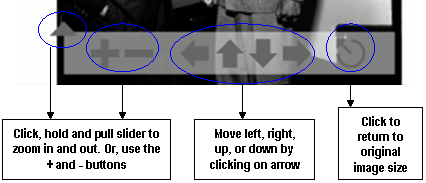Portraits of a City Help
| Zoomify Image Viewer Help |
|---|
The Zoomify toolbar is located at the bottom center of the image viewing area. You can use the toolbar to zoom in and out of an image to see greater levels of detail.
|
Using the Mouse to Pan and Zoom in Zoomify Viewer |
| You can click on the image with the mouse to zoom in one level at a time. You can also click and "drag" the mouse to move to different areas in the zoomed in image. |
Saving and Printing Zoomify Images |
| You cannot save or print Zoomify images separate from the HTML page. If you would like to print or save a low-resolution reference copy, view the connected SIRIS record for each image. If you would like to obtain a higher resolution image for personal use, publication or other uses, please visit the Purchase Images page. |
Technical Information |
| For information about the image capture hardware and software used to create this website, please visit the Technical Information page. |